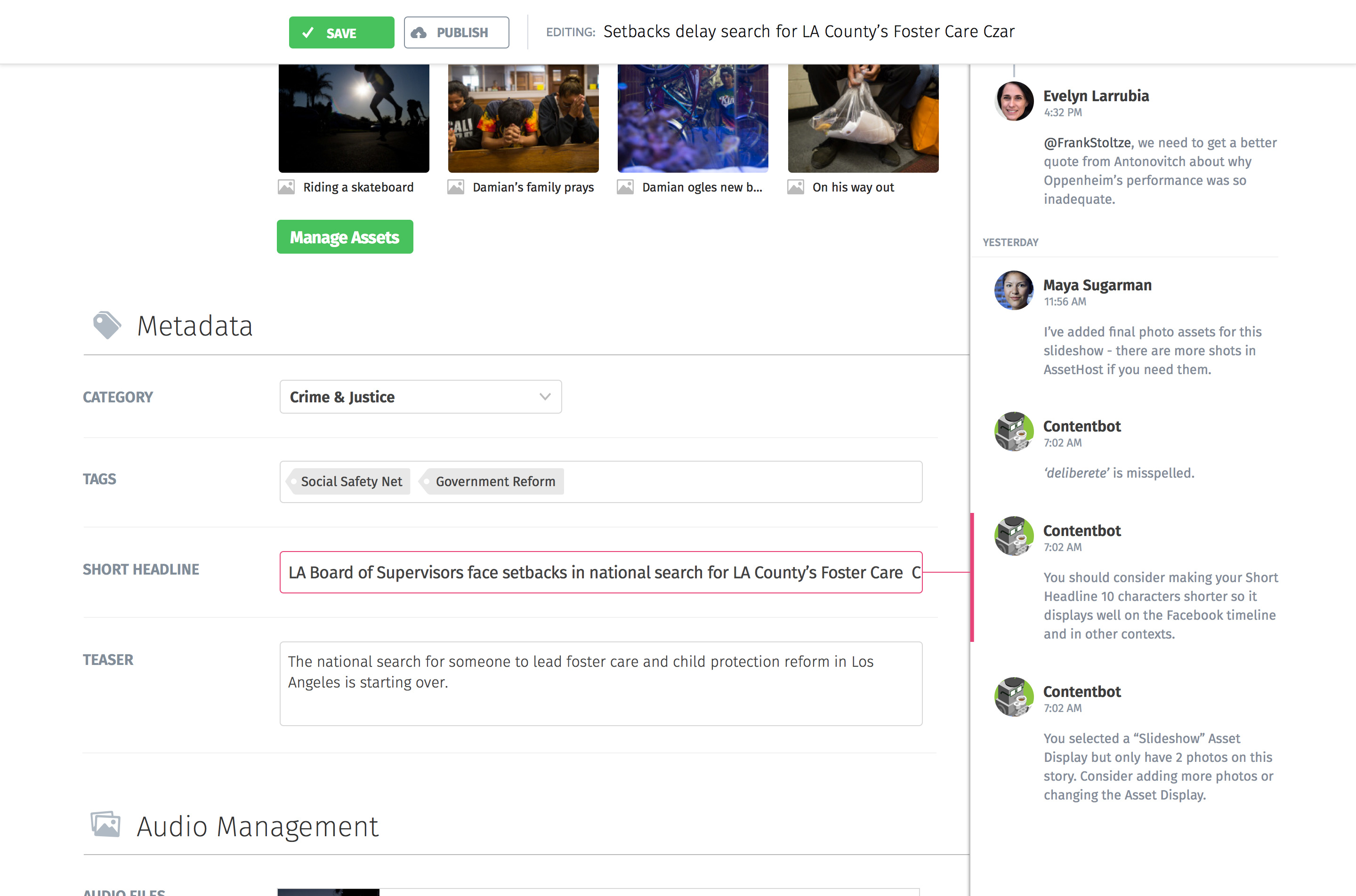Outpost CMS
At KPCC, we see the CMS as “the box of all that’s possible.” It’s also the tool that our reporters and editors spends their entire day in, so we built our publishing platform from the ground up, tailored to their specific needs.
In an industry where most newsrooms hate their CMS, we’re proud of the fact that KPCC’s editorial staff find Outpost a pleasure to use. And while Outpost did a good job supporting the daily publishing needs of KPCC’s growing newsroom, we were missing opportunities to delight users, automate repetitive tasks, and free up journalists to do more important work.
The Redesign
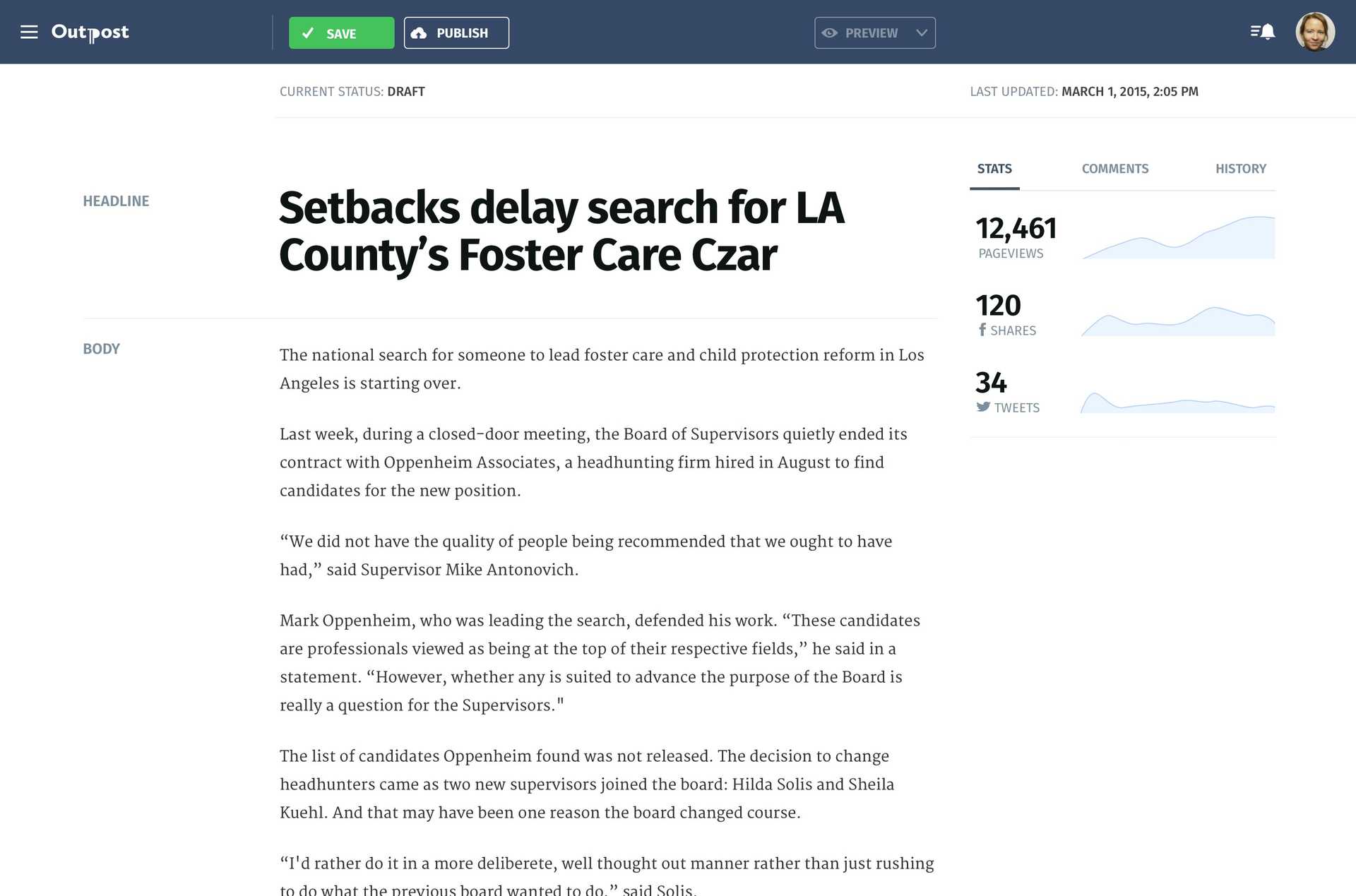
The newsroom doesn’t stop caring about their stories after they hit the publish button.
A new notifications view points reporters and editors to items that require their attention and keeps them up to date as others make changes to their stories.
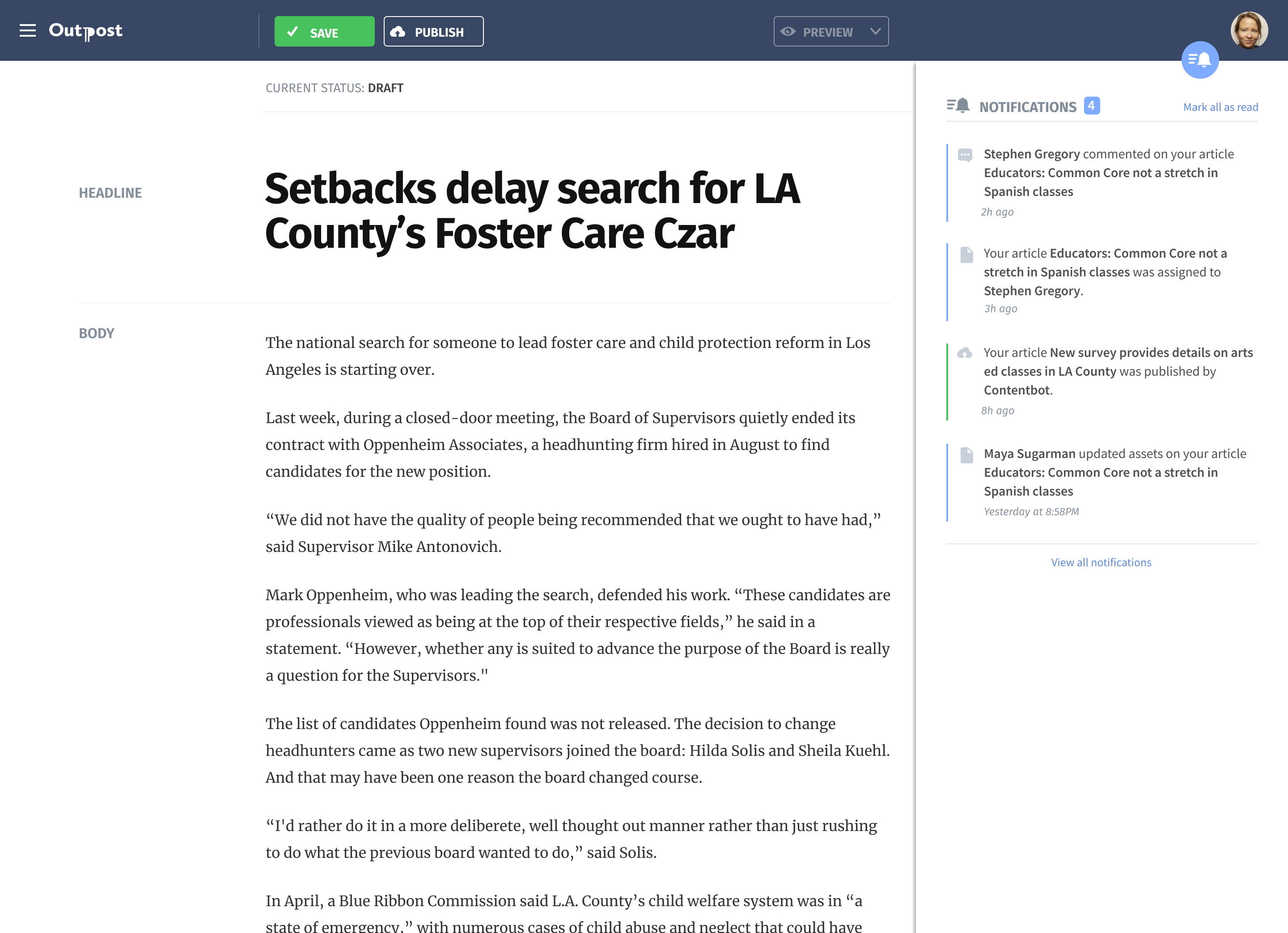
Outpost’s previous WYSIWYG editor didn’t guide users to create well-structured content. Producers often embeded complex JavaScript or iFrames, resulting in brittle or broken content.
Outpost’s new highly structured inline editor is there when you need it, and gets out of the way when you’re typing.
KPCC conducts too much of its editorial workflow over email. As a result, important discussions about stories, sources and status updates are all lost in the inbox.
To bring communication closer to the content, I designed an editorial-focused commenting system integrated into Outpost, adding the ability to associate a comment with a specific part of a story.
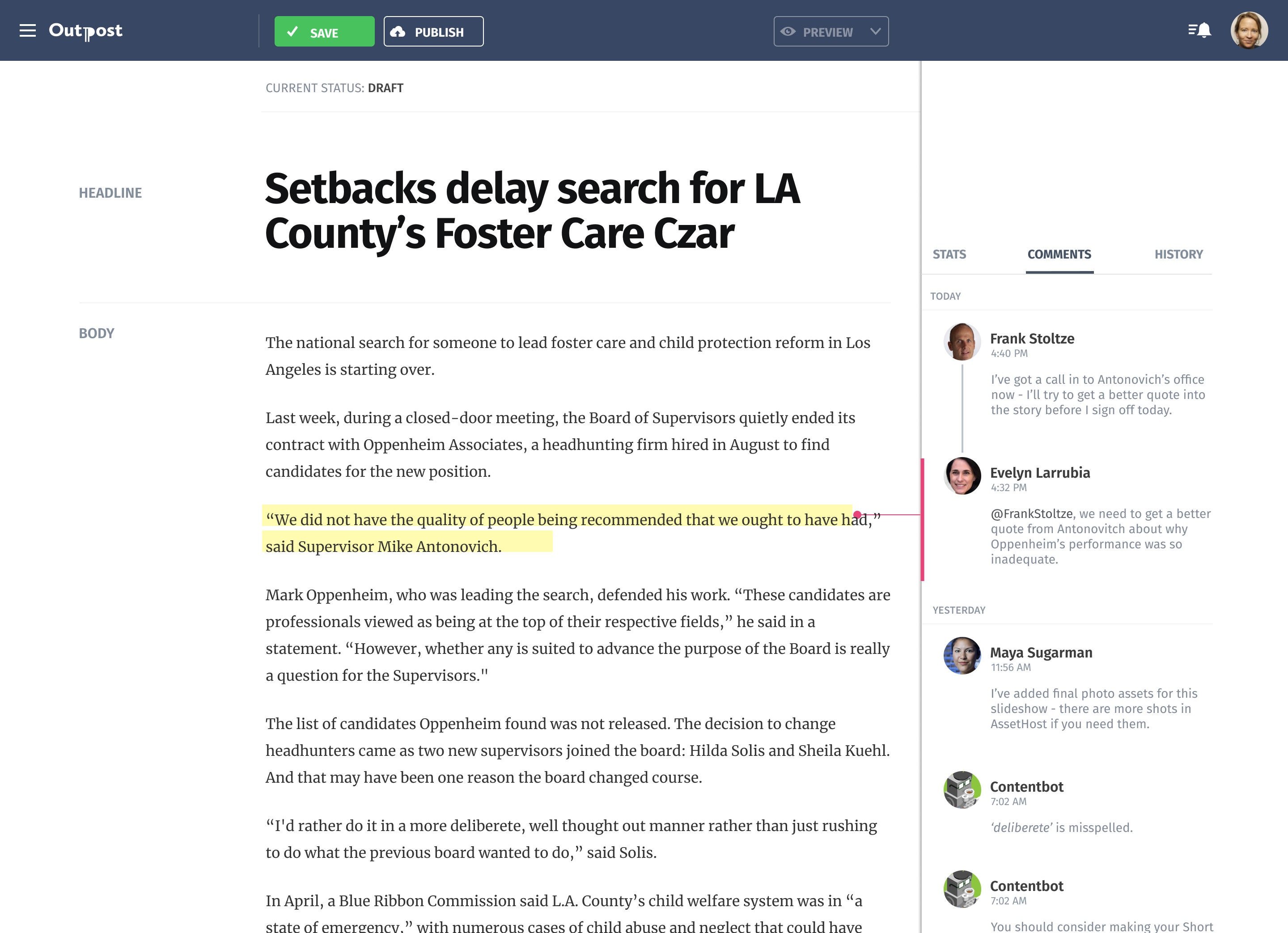
Contentbot is an always-present robot editor in Outpost, reviewing content every time it’s saved and auditing changes against KPCC’s editorial style guide.
As it finds mistakes or style violations, it flags them and suggests improvements, reducing the burden on editors.
By integrating with Outpost’s commenting feature, Contentbot behaves like any other user in the system, humanizing the process of automated content review.